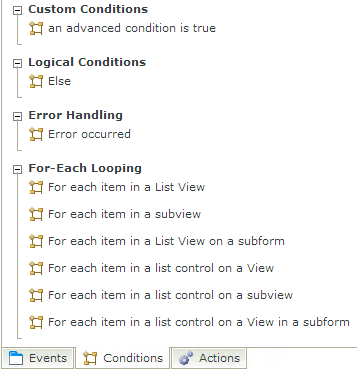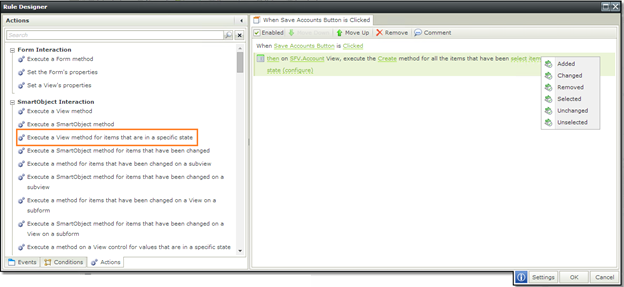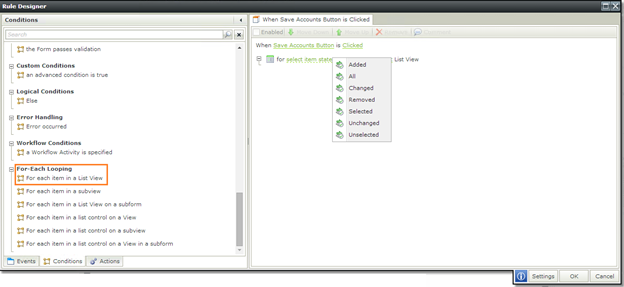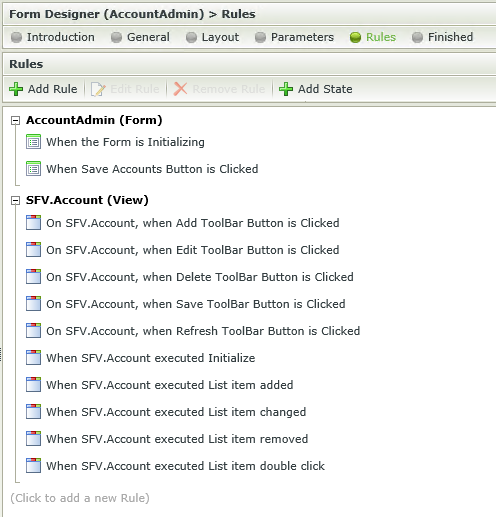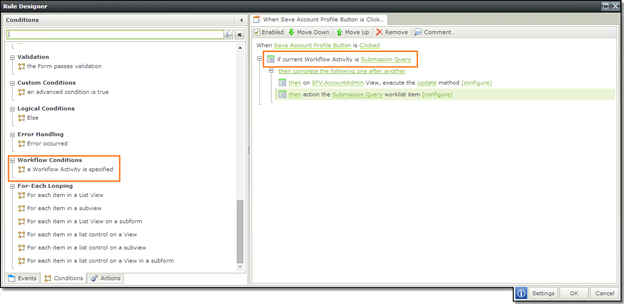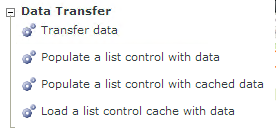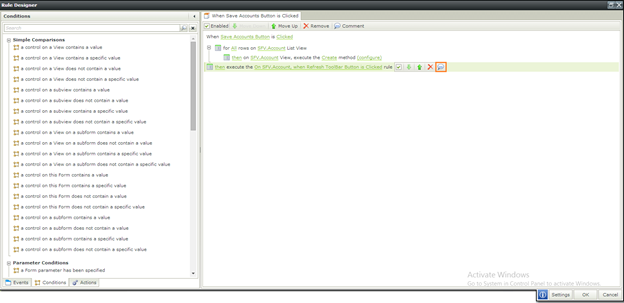In the latest version of K2 SmartForms (v4.6.9), there has been quite a few changes. New conditions and actions have been added, layout changes to the rule configuration have been made and you now have the ability to add comments to your rules.
K2 Automated Testing Software
BenchQA allows full test automation of K2, including fully automated K2 SmartForms and K2 Workflow testing. It promotes test driven development for K2 and ensures continued quality assurance for K2 solutions. Easily apply changes to test cases to accommodate changes to K2 apps and ensure all apps are regression tested to avoid defects and assure continuous quality.
In this version you can now add rules for looping through K2 ListViews and K2 List Controls. In K2 SmartForms v4.6.7 you had to use this approach when saving data changes in a ListView. In v4.6.9 you have another option namely the For-Each Looping conditional rule.
If you look at fig. 2 & 3 you can see the different approaches. The For-Each Looping has an additional loop that is not present in v4.6.7 – the “All” option, When using this option in the rule configuration, the rule will execute for every single record in the ListView / List control i.e. if you have a pre-loaded item and you edit it, both the original and changed version will be present in the loop.
Some of the other noteable changes in K2 SmartForms v4.6.9 is the new rule configuration layout and grouping – on the configuration page the Events, Conditions and Actions are now located on the left and the rule configuration on the right side instead of top – bottom as in v4.6.7.
When you open the rules on your K2 SmartForm you will also notice the new grouping of events – it is now divided into different parts (Form – View – SubView) making the rule navigation easier and more natural.
Another new feature in K2 SmartForms v4.6.9. is a condition that determines whether the current Workflow Activity is a specific activity. This is a very useful condition for situations where you have generic forms used by multiple workflow activities.
K2 SmartForms List Controls got another feature in v4.6.9 – populating a list control with cached data. This feature can be found in Actions under Data Transfer.
Last but not least I want to highlight the new ability to add comments to K2 rules. Every seasoned developer knows the value comments bring to a project.
When you select your rule, you will see a speech bubble. Clicking on this speech bubble will enable you to add/edit/view a comment for that specific rule.
If a rule/action already contains a comment, the speech bubble will be visible whether your rule is selected or not.
The changes in K2 SmartForms v4.6.9 will definitely aid in the even faster development of K2 SmartForms, simplify future maintenance of code and introduced us to a more intuitive and natural user interface.
Click here for more K2 SmartForms resources and information
About Velocity IT
Velocity IT is K2 experts that designs K2-driven solutions for customers in the UK and Europe. Our K2 solutions have a K2 user base of 300,000+ users and we have 15 years’ K2 solution experience. Our K2 masters accreditation ensures we implement K2 projects correct the first time, and our 100% delivery track record is testament to our successful delivery capability.