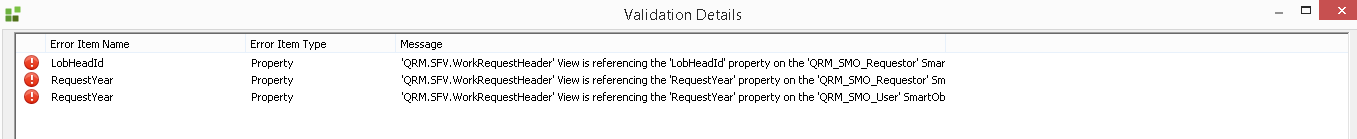We experienced a strange error when trying to use K2 Package and Deploy to publish an upgraded – from version 1.0.7 to 4.6.9 – K2 package file.
The exact same version 1.0.7 package deploys fine, hence I suspect this error is due to a small incompatibility when upgrading the K2 package to version 4.6.9.
K2 Automated Testing Software
BenchQA allows full test automation of K2, including fully automated K2 SmartForms and K2 Workflow testing. It promotes test driven development for K2 and ensures continued quality assurance for K2 solutions. Easily apply changes to test cases to accommodate changes to K2 apps and ensure all apps are regression tested to avoid defects and assure continuous quality.
As yet, there is no explanation to the exact cause of the issue, but I did manage to find a workaround for the problem. It seems to be related to the K2 picker controls on the K2 SmartForm Views. These controls source data from K2 SmartObjects, and the ‘missing’ properties are the value elements of the K2 pickers.
The Solution
Simply reconfigure the source of the K2 picker controls. This somehow solves the K2 View is referencing the property on the SmartObject that does not exists Error after K2 4.6.9 upgrade issue.
Experts
If you invested in K2 blackpearl , K2 SmartForms, K2 Appit and need expert K2 advice that is backed with over 15 years’ experience, get in touch with velocity. We are leading experienced K2 partners in the UK and Europe with a 100% delivery track record. Our K2 solutions user base is estimated to be over 300,000, and our solutions are used by government and private organisations.
K2 error 4.6.9