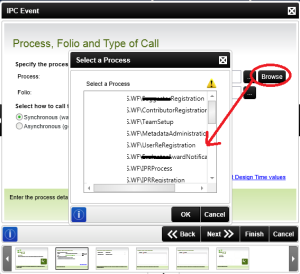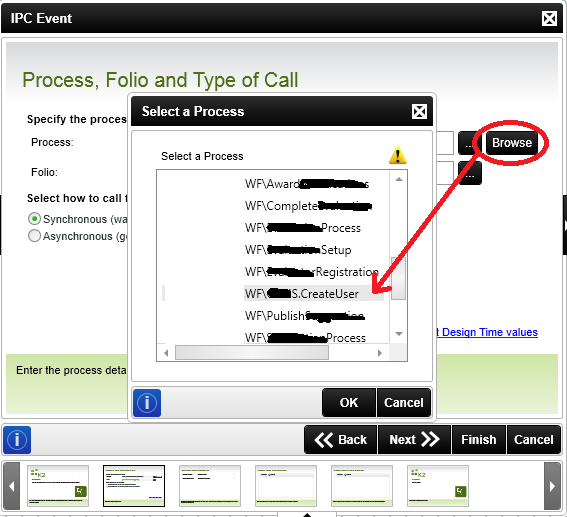The K2 blackpearl IPC event is extremely powerful and provide the means to connect separate K2 Workflow processes. It is good practice to implement a process in K2 as a collection of sub-processes and connect them using the K2 Inter Process Communication (IPC) event. These K2 processes are generally in the same K2 for Visual Studio project, but bigger enterprise level Business Process Automation using K2 blackpearl generally results in K2 processes being spread amongst several K2 for Visual Studio projects.
K2 Automated Testing Software
BenchQA allows full test automation of K2, including fully automated K2 SmartForms and K2 Workflow testing. It promotes test driven development for K2 and ensures continued quality assurance for K2 solutions. Easily apply changes to test cases to accommodate changes to K2 apps and ensure all apps are regression tested to avoid defects and assure continuous quality.
Generally, line of businesses in an organization have K2 processes that automate their business processes and these can in term be re-used by other departments as part of their business processes automation. When designing a process that calls another process that is in a different K2 for Visual Studio project, the K2 IPC wizard does not allow you to browse to the latter process in order to setup the K2 IPC mappings.
There is, however, a workaround that you can use to achieve this. Simply add copy of the K2 process you need to call to the current K2 for Visual Studio project. The important thing is that the name of the process and the K2 data fields that are used in the K2 IPC mappings need to be exactly the same.
The K2 IPC can now be setup and the K2 data fields will be available to me mapped.