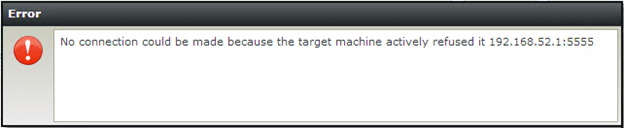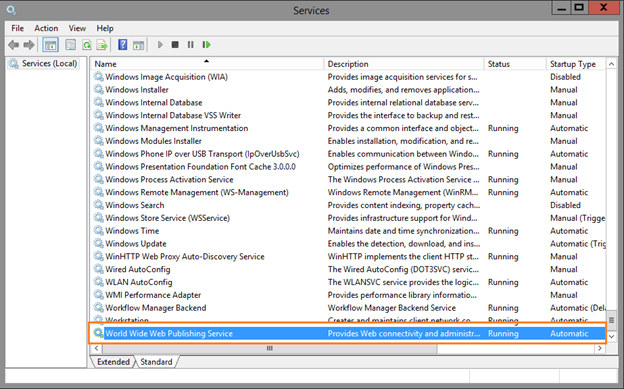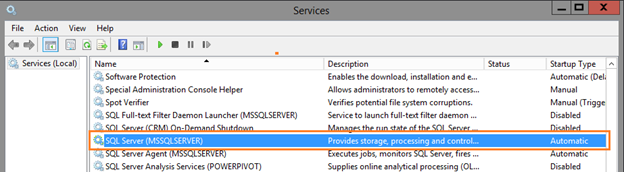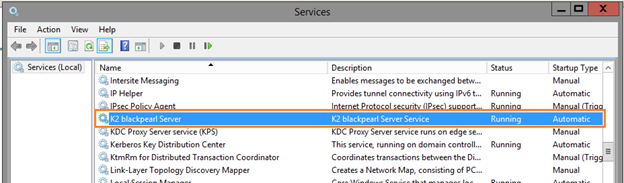Debugging is part of the everyday life of a developer. When working with K2, you have more sources of investigation when you run into an unknown error.
Knowing which windows services affect the workings of your K2 project can significantly help you track down and resolve a wide range of errors.
K2 Automated Testing Software
BenchQA allows full test automation of K2, including fully automated K2 SmartForms and K2 Workflow testing. It promotes test driven development for K2 and ensures continued quality assurance for K2 solutions. Easily apply changes to test cases to accommodate changes to K2 apps and ensure all apps are regression tested to avoid defects and assure continuous quality.
When you get certain errors, you first have to check whether all the key services are in a running state. The error below is a common error when your K2 service is not started.
You also get a server error when your SQL service is not running.
The three key services that needs to always be in a running state are:
1. World Wide Web Publishing Services. If you ever run into caching issues or feel like changes made in the K2 designer (even after being saved and/or checked in) are not being reflected in your runtime environment immediately restart your World Wide Web Publishing Service.
When you have been working on a K2 environment for an extended period of time you can experience some caching issues. A forced refresh on your browser (Ctrl + F5) does not always fix this and if you still feel like changes aren’t being reflected simply restart the World Wide Web Publishing Service.
2. SQL server. This service is required for successful interaction of K2 SmartObjects and SQL service instances.
It is also very important that the SQL service is started before the K2 Service is started. If you try to start the K2 service without the SQL service being in a running state, your K2 service will get stuck in a starting state..
3. K2 blackpearl Server. This service is required for successful working of all K2 components.
Most projects run for extended periods of time with multiple users working on the same system thus it is always advisable to regularly restart these key services to keep your K2 project in a healthy state.