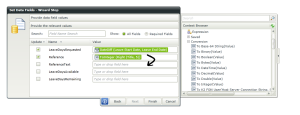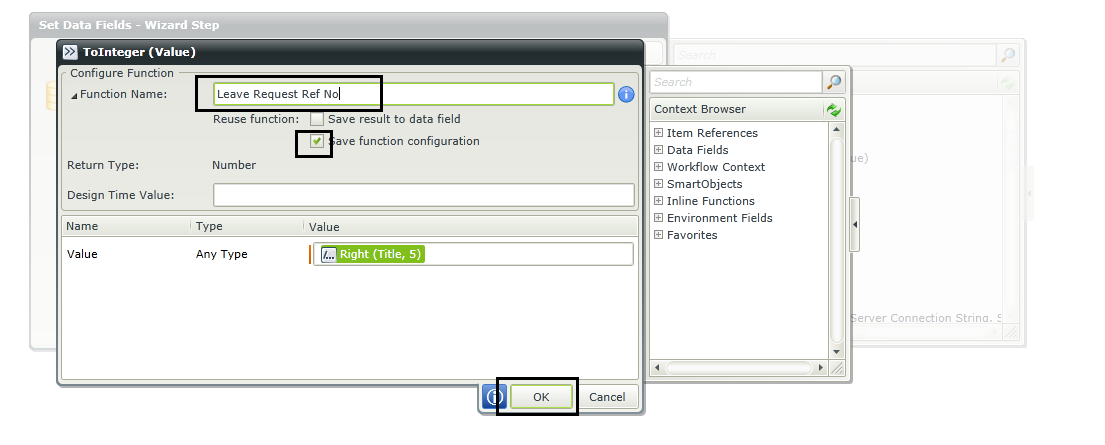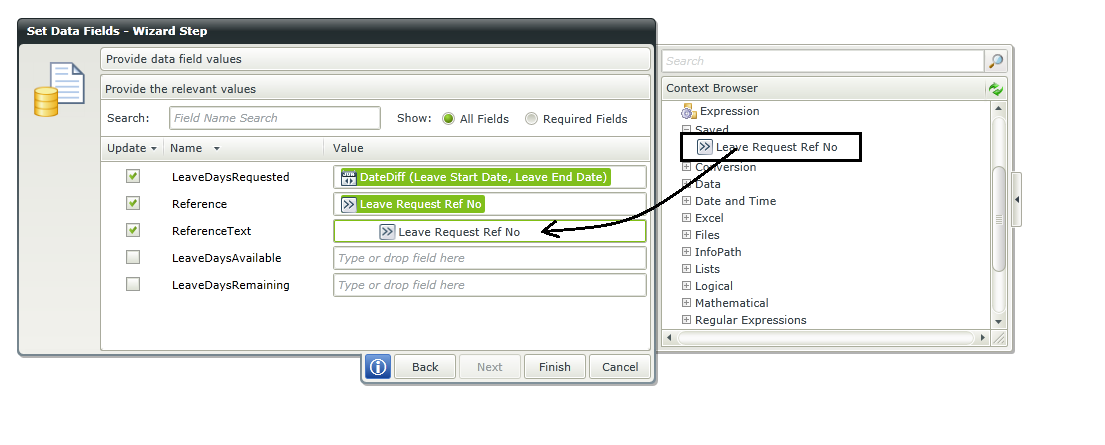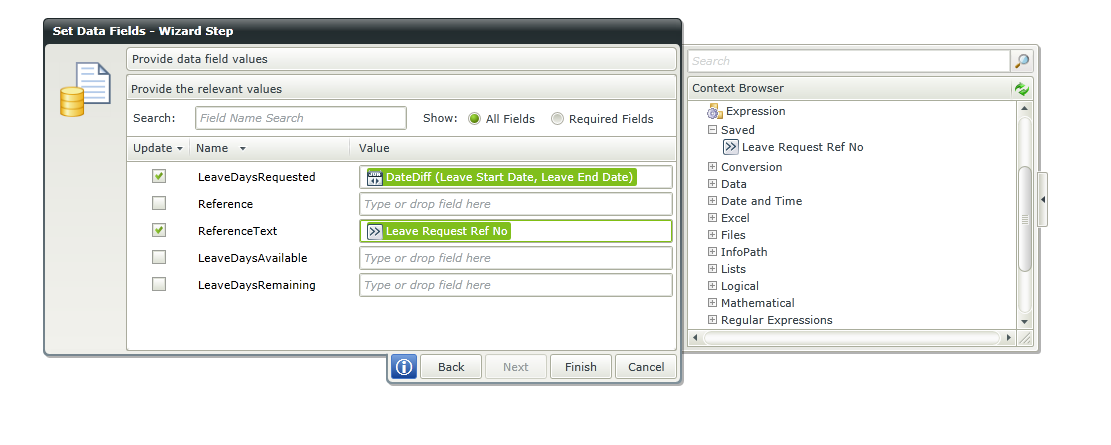I am in the process of designing a K2 Appit Workflow. I had to set a K2 Appit process data field using an K2 inline function, and required to copy the function to set another K2 process data field.
K2 Automated Testing Software
BenchQA allows full test automation of K2, including fully automated K2 SmartForms and K2 Workflow testing. It promotes test driven development for K2 and ensures continued quality assurance for K2 solutions. Easily apply changes to test cases to accommodate changes to K2 apps and ensure all apps are regression tested to avoid defects and assure continuous quality.
There is no obvious copy-and-paste context menu item, but this is no problem. The solution is to simply save the K2 inline function to the saved items in the K2 context menu. Do save the inline function, click on it to open the configuration and ensure “save function configuration” is checked.
As mentioned above, the saved K2 inline function will be available in the Saved section of the Inline Functions in the K2 context menu.
Simply drag the saved function to the location it needs to be copied to.
It is worth noting that the functions are scoped globally throughout K2 Appit. Use proper naming conventions to ensure function names are not confusing or ambiguous.