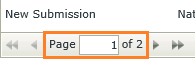Show Total Number of Pages on K2 SmartForms
K2 SmartForms provide a lot of customisation, not all of it is easy to find and most people are not aware of all the tools and options made available by K2.
A good example of one of these harder-to-find options is changing a K2 SmartForms ListView with paging enabled to also show the total number of pages.
K2 Automated Testing Software
BenchQA allows full test automation of K2, including fully automated K2 SmartForms and K2 Workflow testing. It promotes test driven development for K2 and ensures continued quality assurance for K2 solutions. Easily apply changes to test cases to accommodate changes to K2 apps and ensure all apps are regression tested to avoid defects and assure continuous quality.
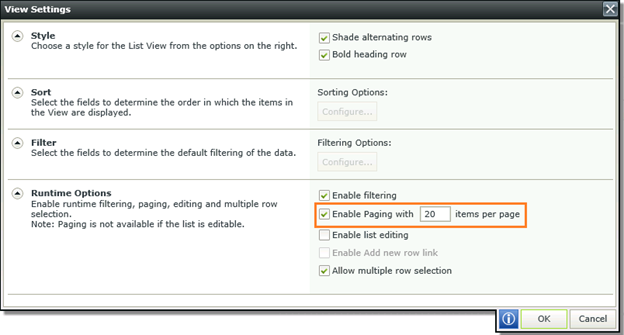
This setting is not part of the standard ListView properties UI, you have to open the web.config file located in ..K2 blackpearlK2 smartforms Designer and change the “SmartObject.RuntimeListViewRowCount” property (in the AppSettings section) to true.
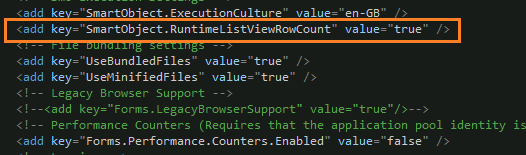
Show Total Number of Pages on K2 SmartForms – K2 SmartForms ListView Paging
Once you have changed this property and saved the file, all K2 SmartForm ListViews in your application making use of paging will now display the current page together with the total number of pages for that specific list.