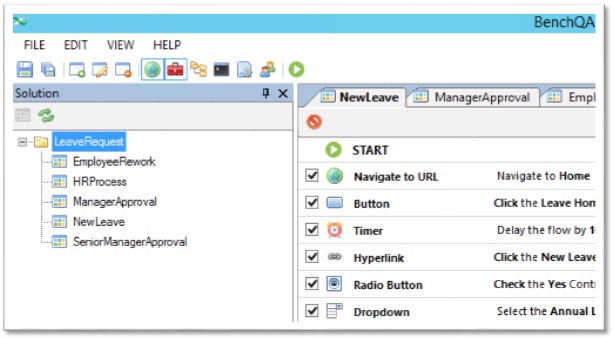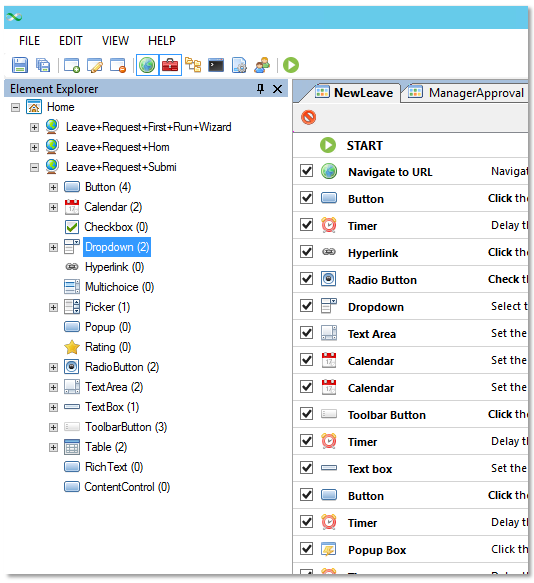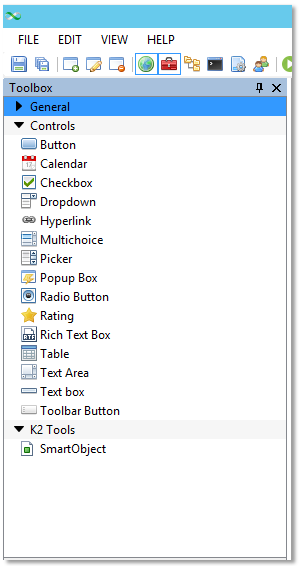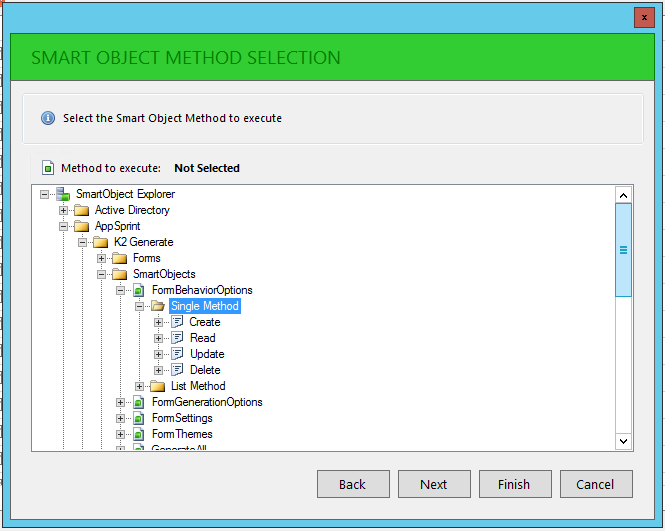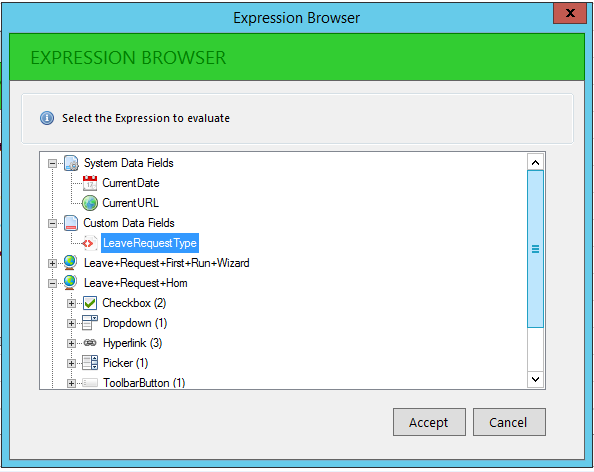Velocity IT benchQA for K2 is a Test Automation Suite for K2 SmartForms that allows test analysts to easily create and execute test scripts that automate K2 SmartForms and Workflow testing.
The K2 test automation tool is specifically designed for K2, and its clean design provides an easy to use interface to rapidly assemble tests. In this blog, we reveal 5 great features of benchQA
K2 Automated Testing Software
BenchQA allows full test automation of K2, including fully automated K2 SmartForms and K2 Workflow testing. It promotes test driven development for K2 and ensures continued quality assurance for K2 solutions. Easily apply changes to test cases to accommodate changes to K2 apps and ensure all apps are regression tested to avoid defects and assure continuous quality.
1. Solution Explorer
The benchQA Automated Test tool for K2 solution explorer – it allows you to easily add multiple test cases to a test project and keep them organised. K2 test automation cases can easily be linked together to create complex test cases. Test data can also be shared between test cases.
2. K2 SmartForm Element Explorer
The Element Explorer provides the test analyst a capability to explore all the K2 controls available on K2 Forms and K2 Views that is to be used as part of K2 SmartForm test automation.
3. Toolbox
The benchQA Toolbox allows the test analyst to setup the K2 testing runtime values that should be used as part of test execution. The controls can be interacted with during K2 SmartForm test execution and values set using predefined or SmartObject lookup data.
4. K2 SmartObject integration
benchQA integrates fully with K2 SmartObjects. This means automated K2 tests can easily load test data and initialize test state.
5. Expression Browser
The expression browser is a powerful feature that is used to get access to runtime K2 SmartForm values that are used for automated testing for K2. It also allows the test analyst to create data fields to be used as parameters during testing.
benchQA provides great features for automated K2 testing. It’s clean design provides a lean, but effective automated test platform for K2. In future blogs, we will take a deep dive into each of the Toolbox features and how to easily use them to build a K2 test automation script.
For a great video, please visit the benchQA feature page here.